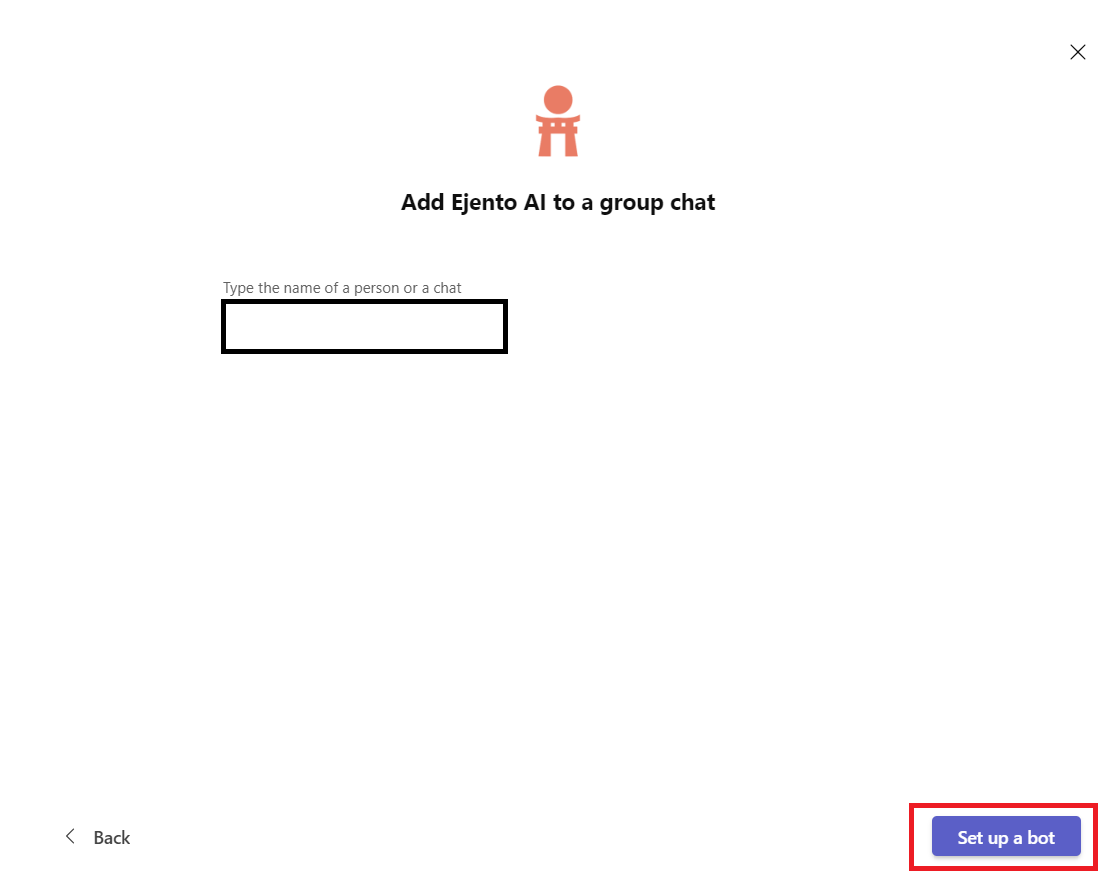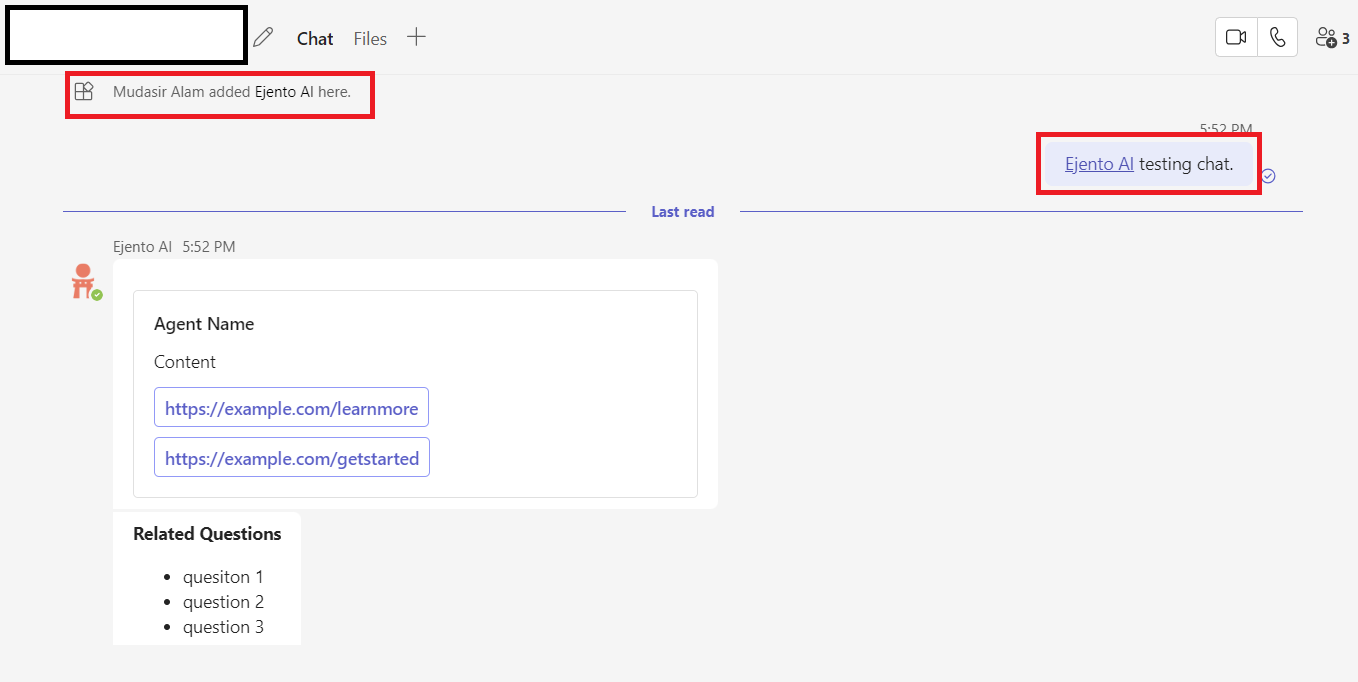Microsoft Teams
Microsoft Teams Integration
Adding Ejento AI in a Team’s Channel
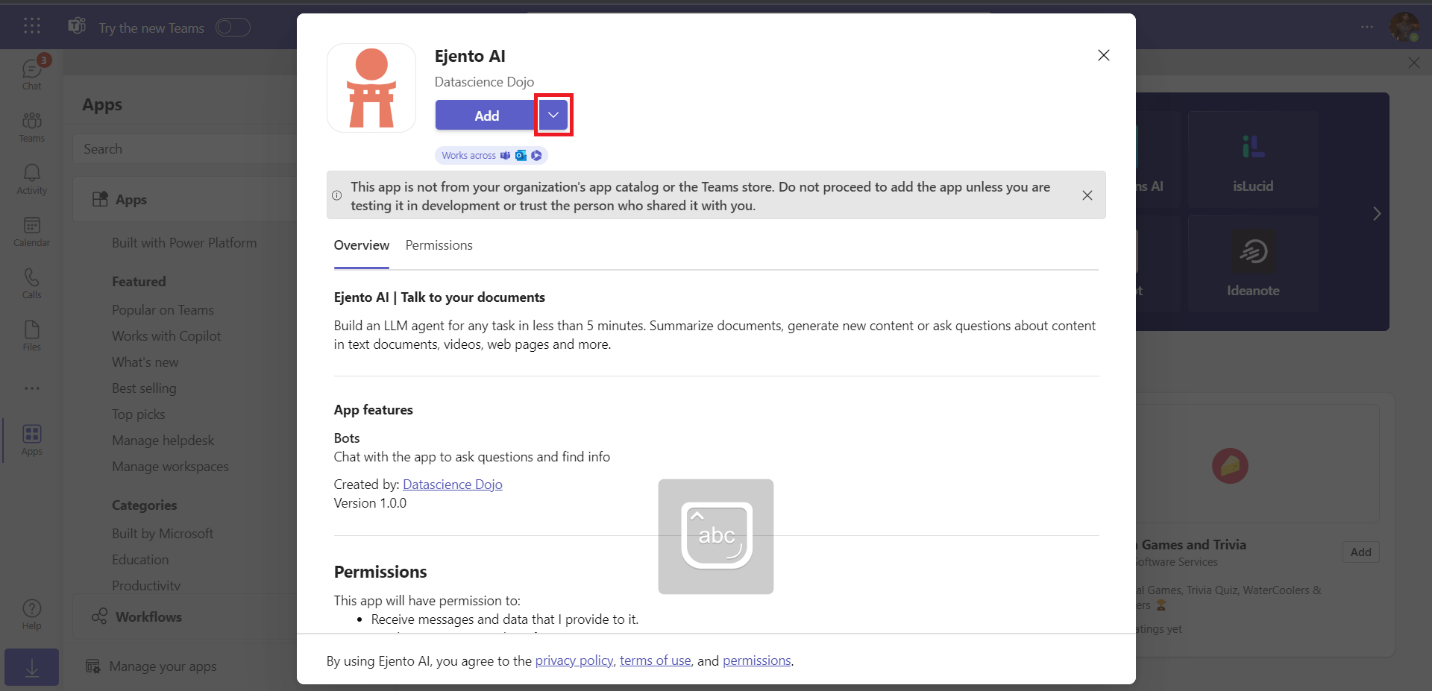
1. Select the option “Add to a team”.
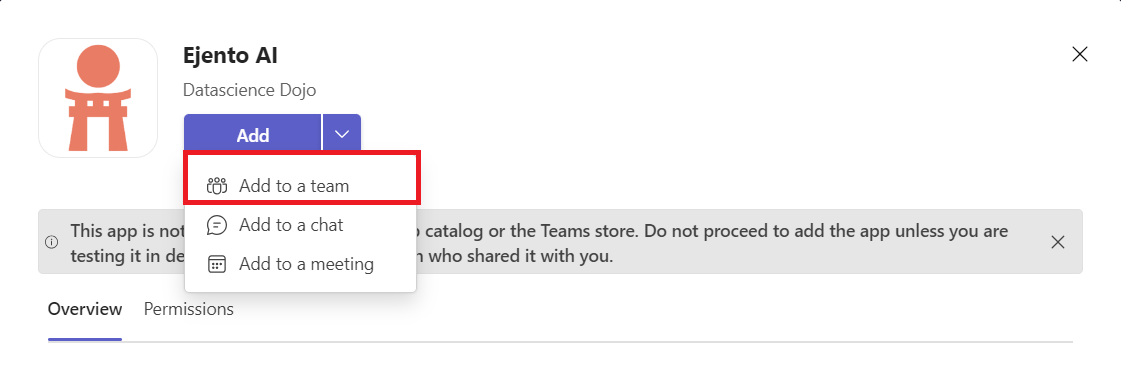
2. Search for the channel in which you want to add the Bot.
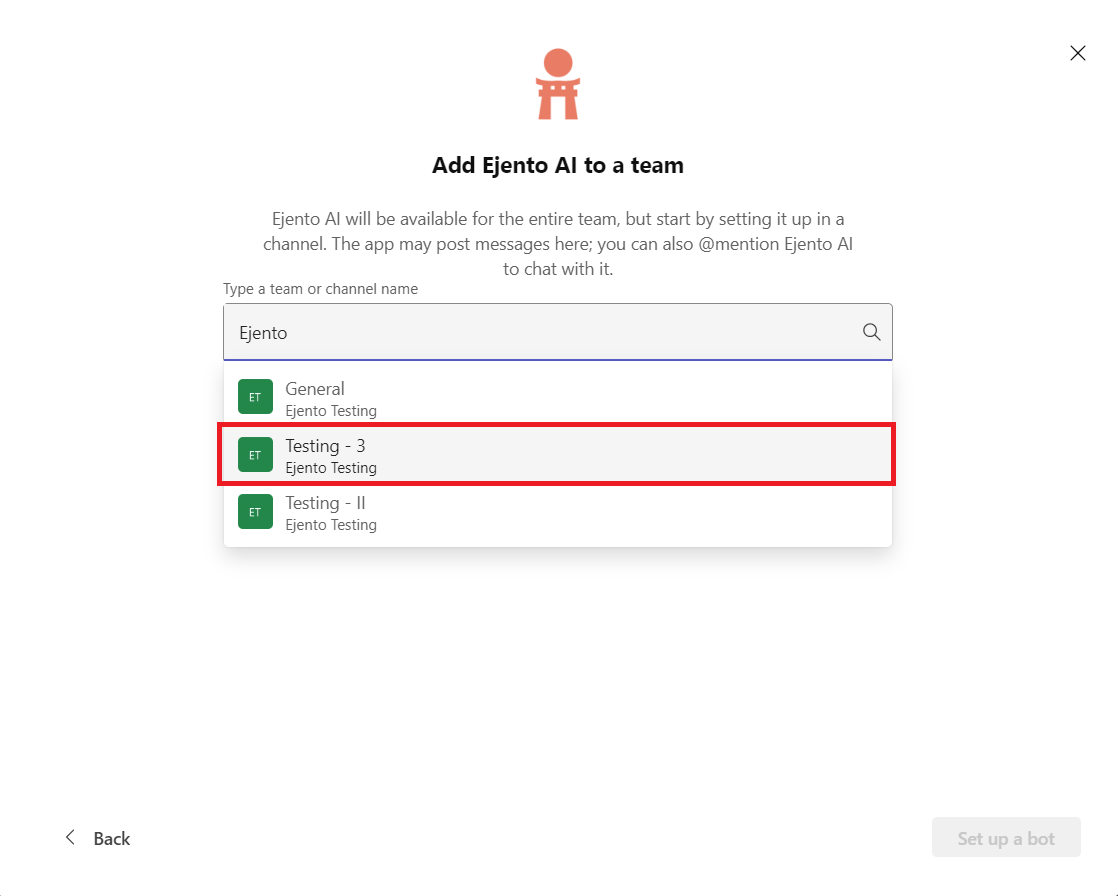
3. Select the channel and press “Set up a bot”.
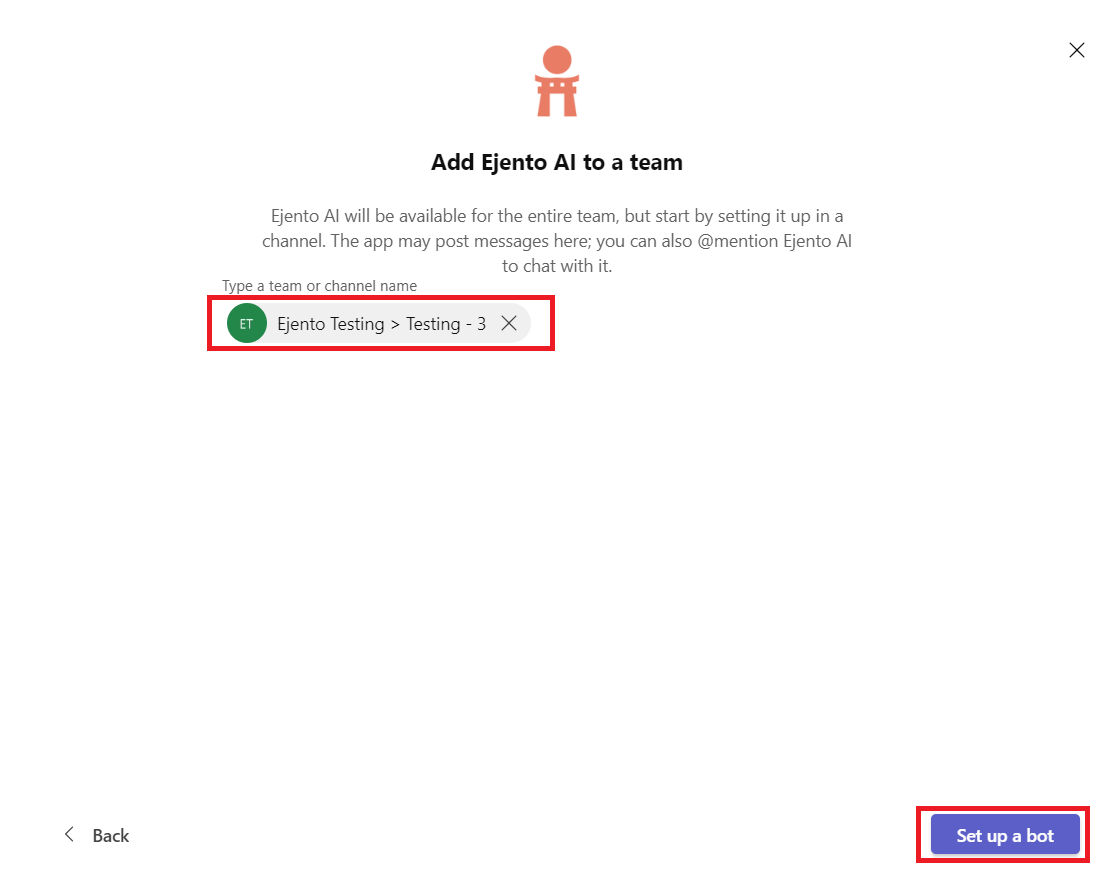
4. Start a new post.
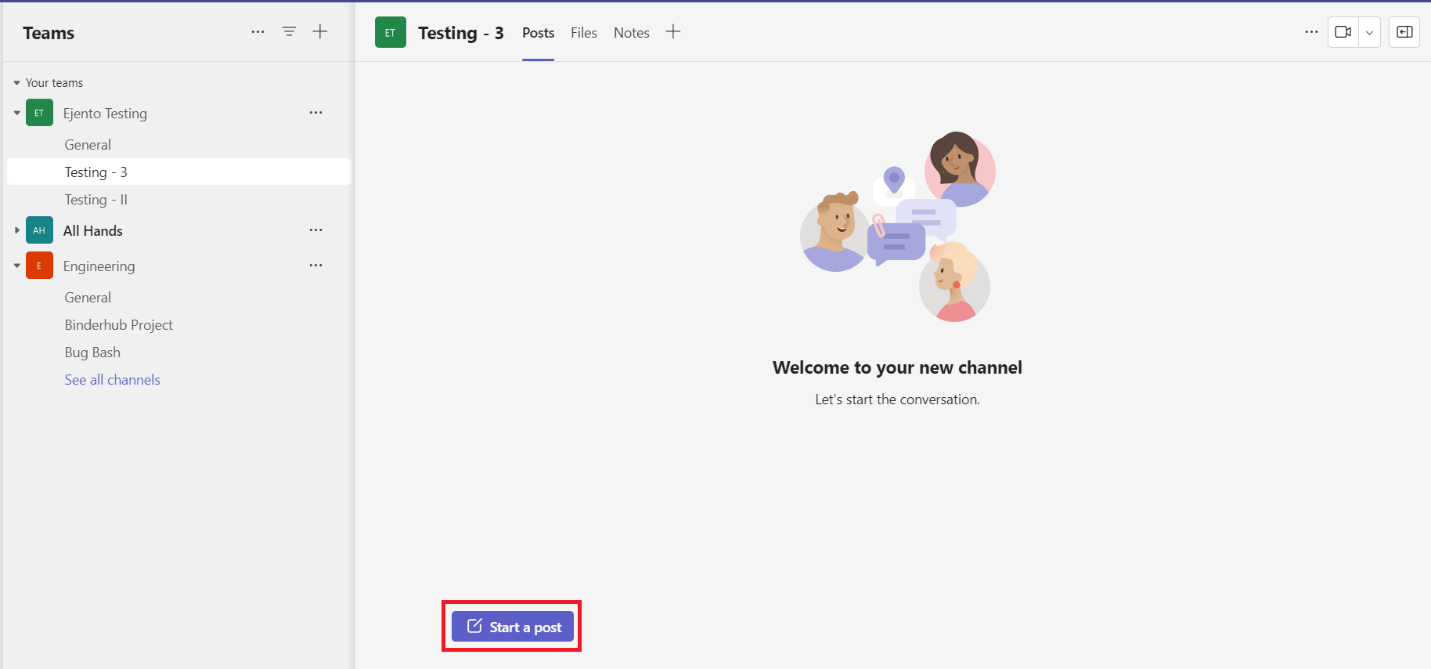
5. Mention Ejento.
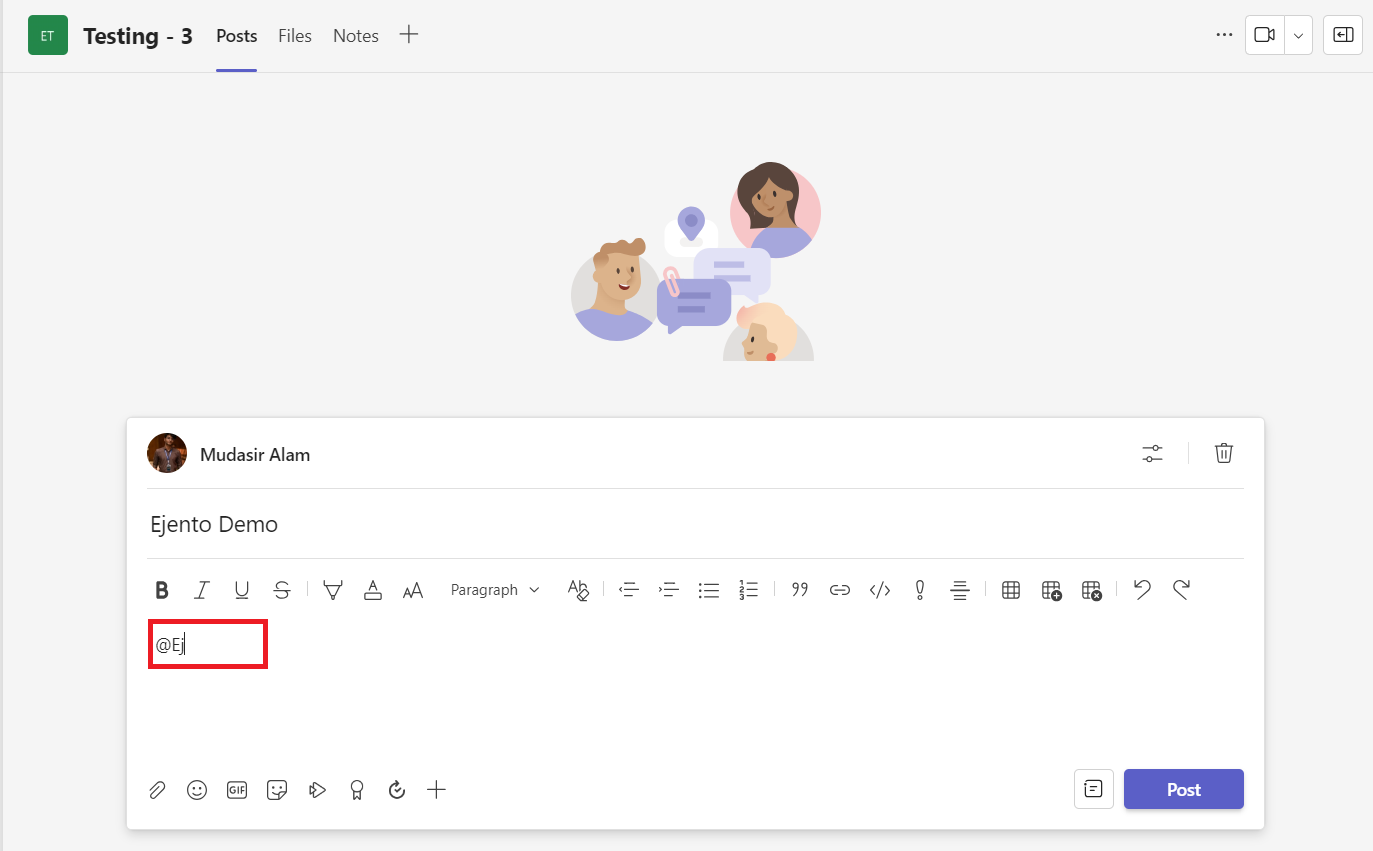
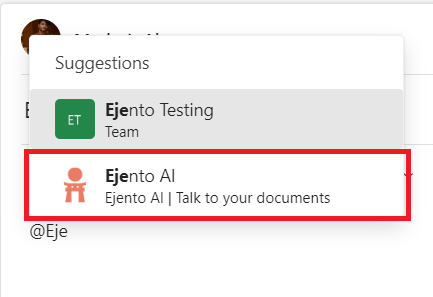
6. Upon mentioning Ejento, A suggestion box will appear. Select “Configure assistant” and post.
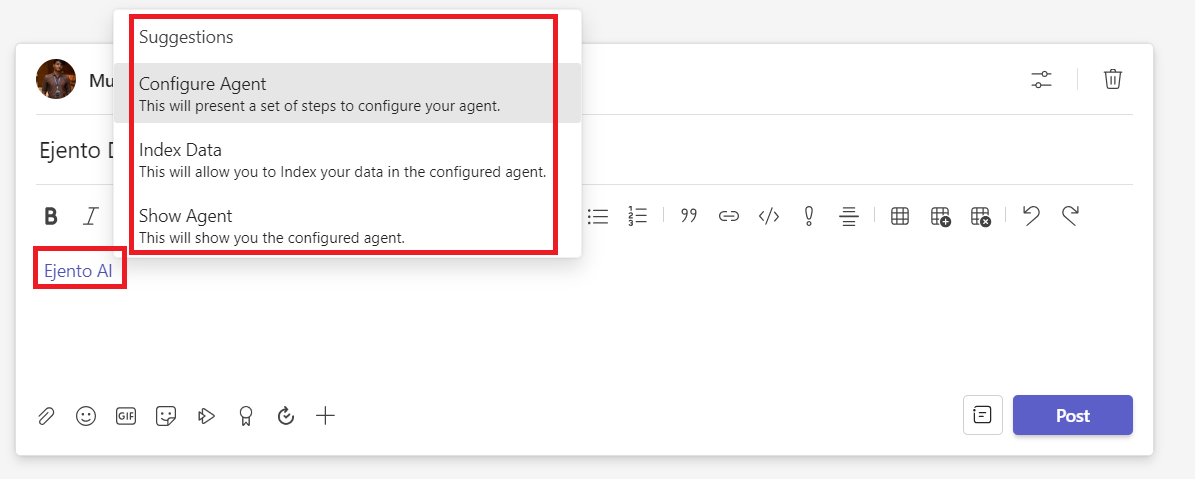
7. After posting, Ejento will reply with a card to select from the available Teams. Select from the given options and press submit.
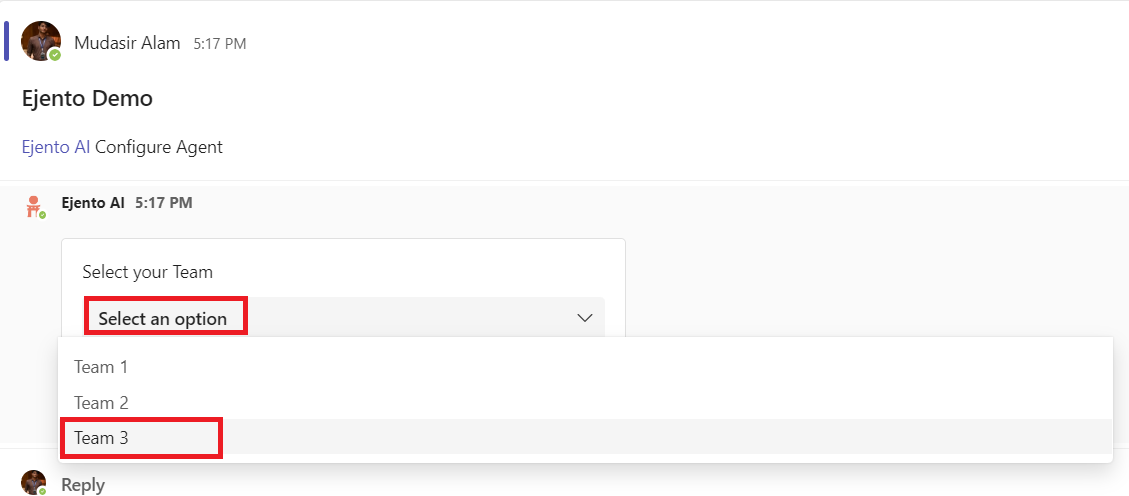
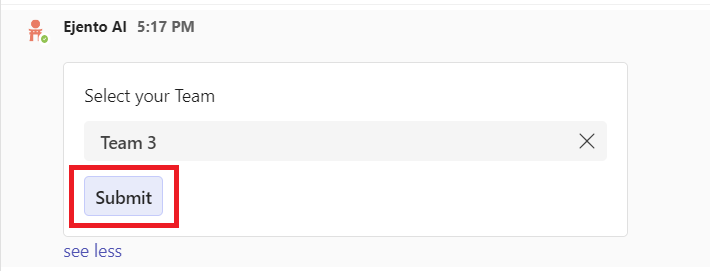
8. After team selection, select from the projects of that given team in the same way. Finally, select the required assistant and a confirmation message of the configured assistant would pop up.
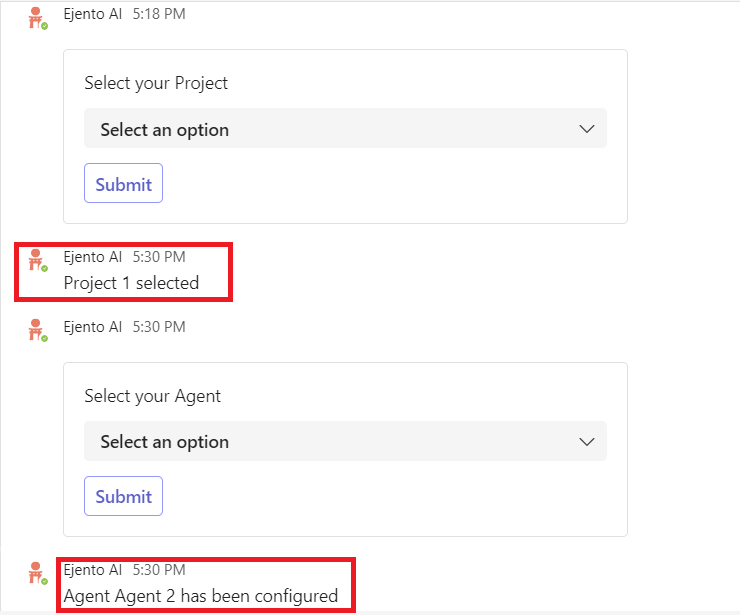
9. Start a new post with mentioning Ejento and directly typing in the query. Ejento will reply with the Answer, references and possible related questions based on the query.
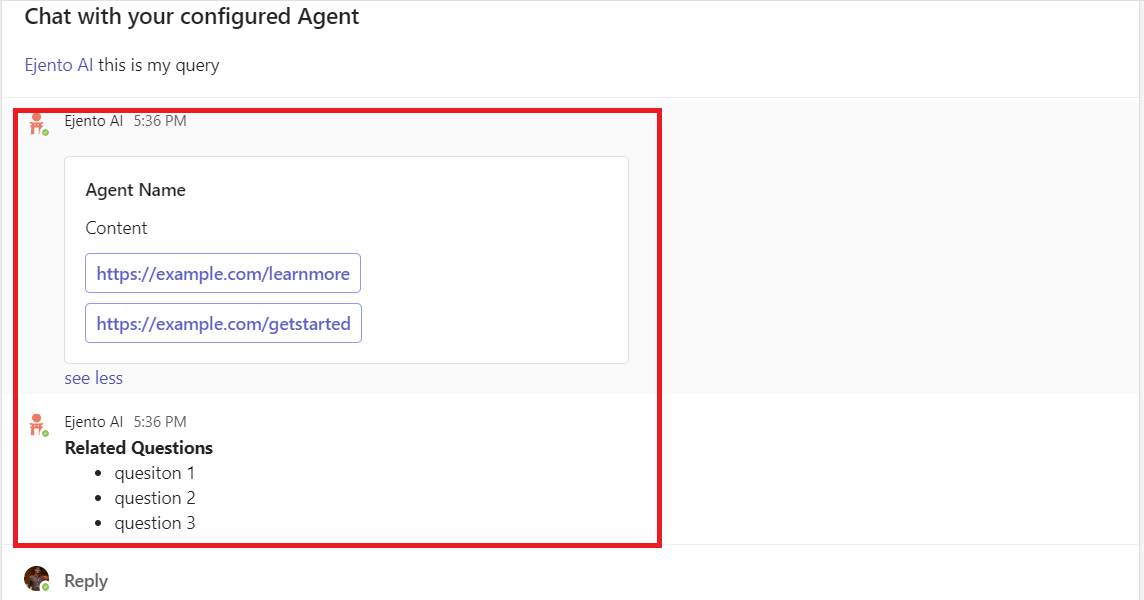
Adding Ejento AI as a Bot
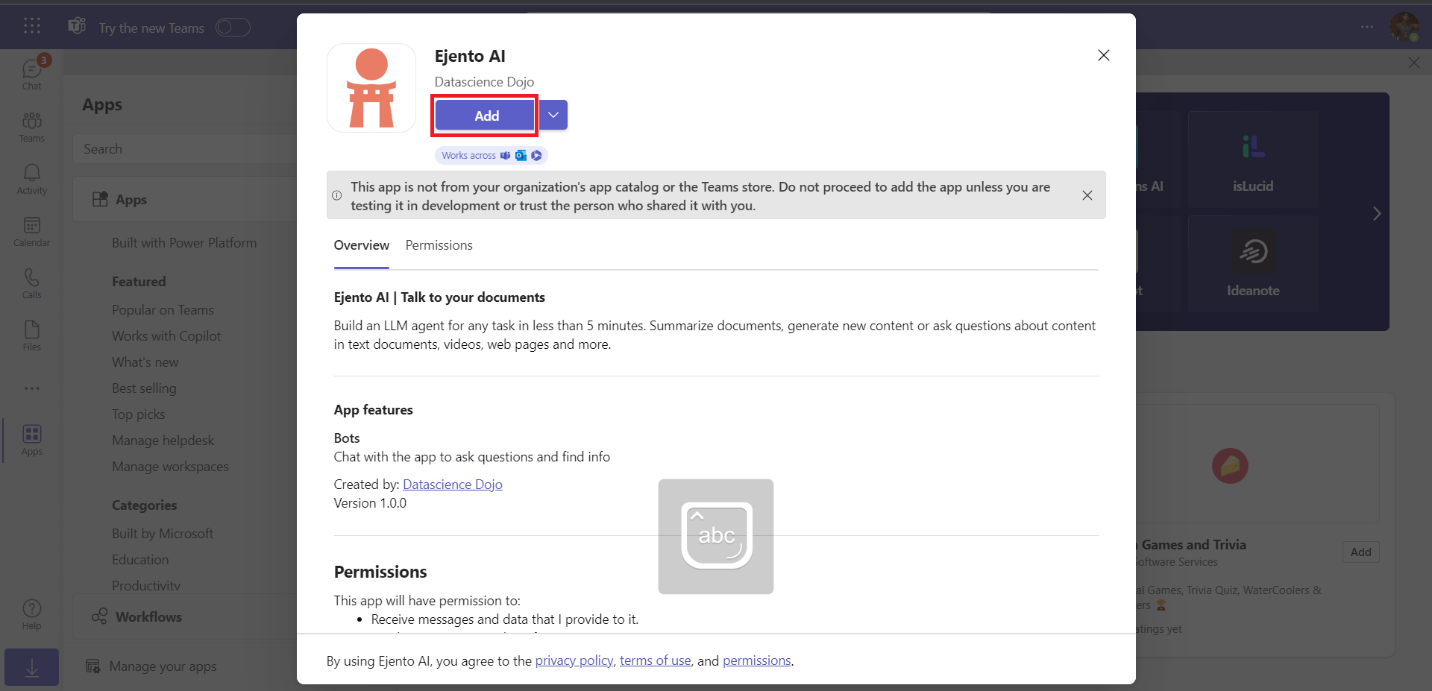
Now, you can start conversing with Ejento directly by configuring an assistant in the same manner as defined for the Teams’ Channel version.
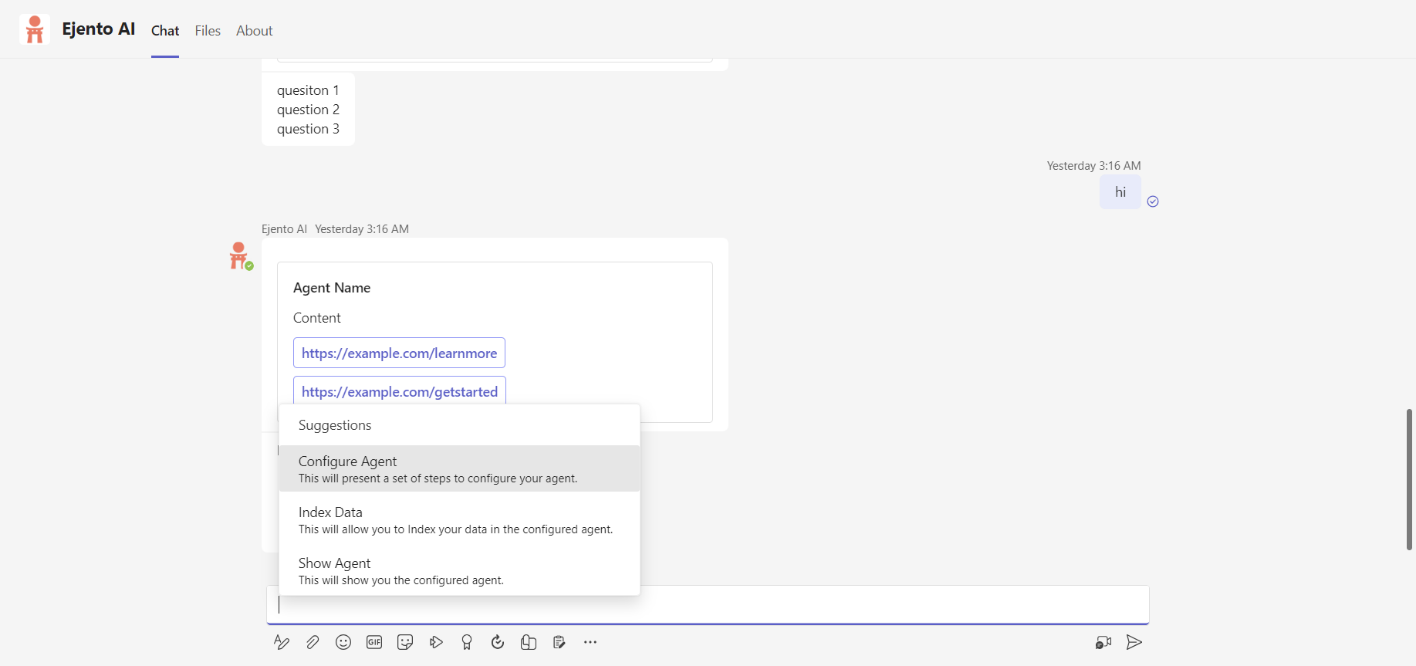
1. Selecting a team
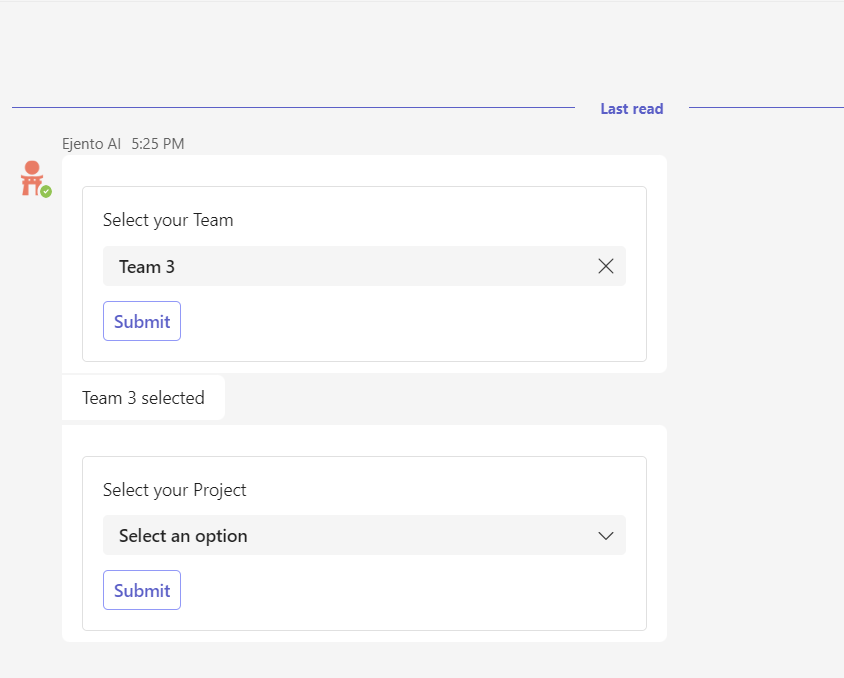
2. Selecting a project
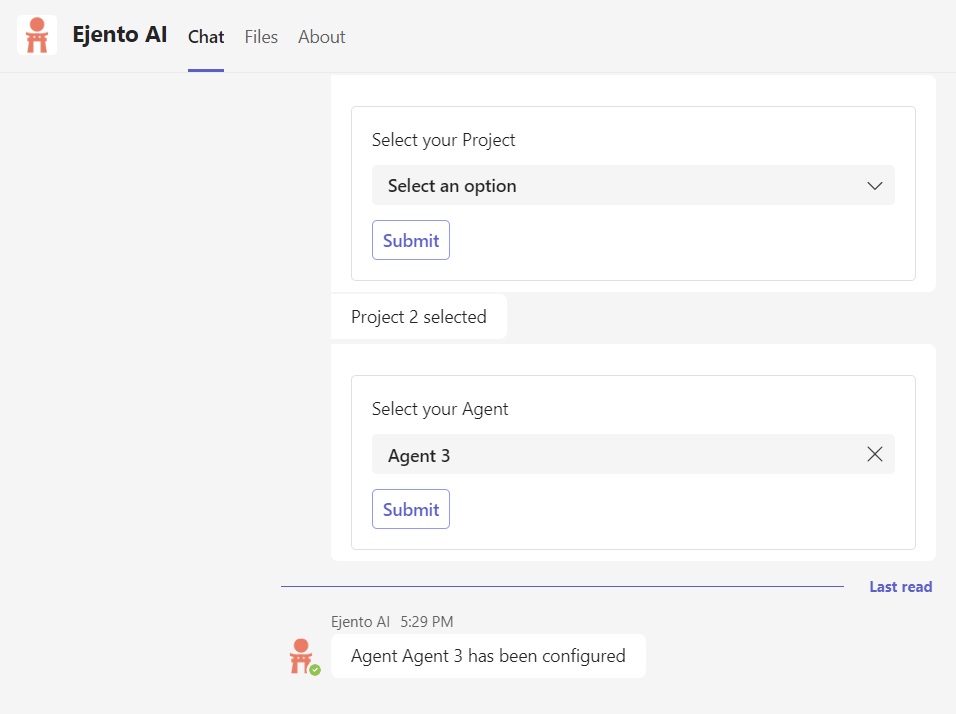
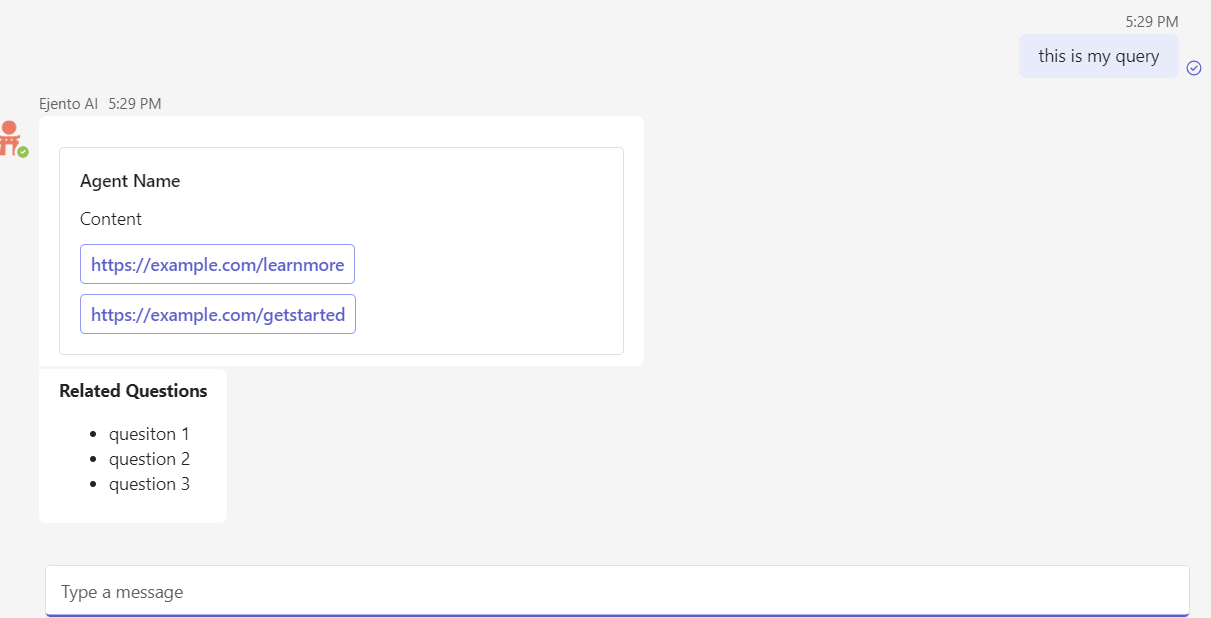
Adding Ejento AI in a Group Chat
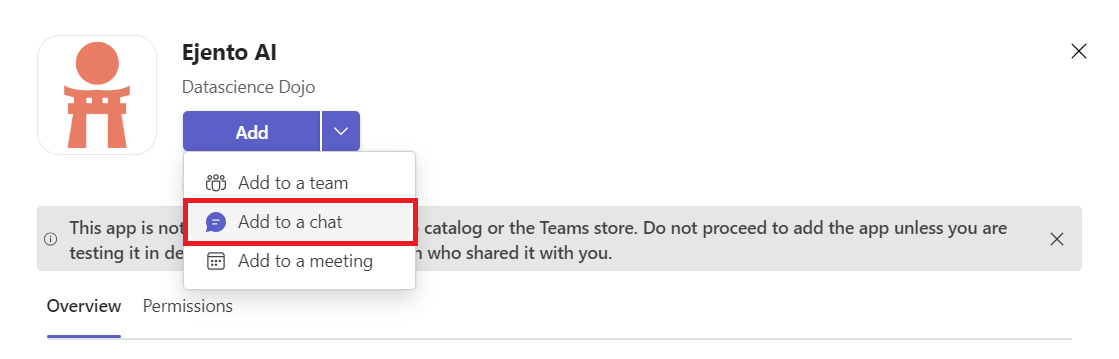
Select the chat in which you wish to add Ejento AI and then press on “setup a bot”